Skylight Frame Calendar Reviews: In the fast-paced digital age, staying organized and connected with loved ones can be challenging. Traditional paper calendars have given way to digital solutions, and among these, the Skylight Frame Calendar has emerged as a popular choice. Combining the functionality of a digital calendar with the aesthetic appeal of a digital photo frame, the Skylight Frame Calendar promises to revolutionize how we manage our schedules and cherish memories. In this comprehensive guide, we will delve into the features, benefits, and user experiences of the Skylight Frame Calendar to help you decide if it’s the right fit for your home or office.
Skylight Frame Calendar Reviews
What is the Skylight Frame Calendar?
The Skylight Frame Calendar is a digital device that merges the functionalities of a photo frame and a calendar. It displays photos and videos while simultaneously serving as a digital calendar, helping users keep track of their schedules. The device aims to provide a seamless blend of utility and aesthetics, making it a versatile addition to any space.
Key Features of the Skylight Frame Calendar
1. High-Resolution Display
The Skylight Frame Calendar boasts a high-resolution touchscreen display, offering crisp and vibrant visuals. The clarity and quality of the display make it a pleasure to view photos and videos, bringing your memories to life with vivid colors and sharp details.
2. User-Friendly Interface
One of the standout features of the Skylight Frame Calendar is its user-friendly interface. The touchscreen allows for easy navigation, enabling users to quickly switch between calendar views, photo albums, and other settings. The intuitive design ensures that even those who are not tech-savvy can operate it with ease.
3. Customizable Calendar Views
The calendar function offers various views, including daily, weekly, and monthly formats. Users can customize the display to suit their preferences, ensuring that they have a clear overview of their schedules. The ability to add, edit, and delete events directly from the frame makes it a convenient tool for staying organized.
4. Photo and Video Playback
In addition to its calendar functionality, the Skylight Frame Calendar excels as a digital photo frame. Users can upload photos and videos via email or the Skylight app, allowing for effortless sharing and display of cherished memories. The frame supports various formats, ensuring compatibility with a wide range of media files.
5. Cloud Storage Integration
The Skylight Frame Calendar integrates with cloud storage services, enabling users to access and display photos from their online accounts. This feature ensures that your favorite memories are always available, even if they are stored on different devices.
6. Wi-Fi Connectivity
With built-in Wi-Fi connectivity, the Skylight Frame Calendar stays updated with the latest photos and calendar events. The device syncs with your online accounts, ensuring that you have access to the most current information and media.
7. Remote Access and Control
The Skylight app allows for remote access and control of the frame. Users can upload photos, update calendar events, and adjust settings from their smartphones or tablets, providing a convenient way to manage the device from anywhere.
Benefits of the Skylight Frame Calendar
1. Enhanced Organization
The primary benefit of the Skylight Frame Calendar is its ability to enhance organization. By providing a clear and customizable view of your schedule, the device helps you stay on top of appointments, meetings, and important dates. The integration of calendar and photo display functions ensures that you are constantly reminded of upcoming events while enjoying your favorite memories.
2. Aesthetic Appeal
Unlike traditional digital calendars, the Skylight Frame Calendar adds a touch of elegance to any space. Its sleek design and high-resolution display make it an attractive addition to your home or office. The ability to display photos and videos ensures that the device serves as a focal point, enhancing the overall aesthetic of the room.
3. Easy Photo Sharing
The Skylight Frame Calendar simplifies the process of sharing photos with loved ones. By allowing for uploads via email and the Skylight app, the device ensures that family and friends can easily contribute to the photo collection. This feature is particularly beneficial for keeping in touch with relatives who live far away, as they can instantly share their latest photos and videos.
4. Versatility
The combination of calendar and photo display functions makes the Skylight Frame Calendar a versatile device. Whether you need a tool to keep track of your schedule, a digital photo frame to display memories, or both, the device caters to your needs. This versatility ensures that you get maximum value from your investment.
5. Remote Management
The ability to manage the Skylight Frame Calendar remotely adds to its convenience. Whether you are at home, at work, or on the go, you can easily update the device using the Skylight app. This feature ensures that you can keep your schedule and photo collection current, regardless of your location.
User Reviews and Experiences
To provide a comprehensive overview of the Skylight Frame Calendar, we gathered feedback from various users. Here are some common themes that emerged from their reviews:
1. Ease of Use
Many users praised the Skylight Frame Calendar for its ease of use. The intuitive touchscreen interface and straightforward setup process were frequently mentioned as highlights. Users appreciated the ability to quickly add and edit calendar events, as well as the simplicity of uploading photos and videos.
2. Display Quality
The high-resolution display received widespread acclaim for its clarity and vibrancy. Users noted that photos and videos looked stunning on the screen, with rich colors and sharp details. The quality of the display contributed significantly to the overall satisfaction with the device.
3. Photo Sharing and Connectivity
The ability to upload photos via email and the Skylight app was a popular feature among users. Many appreciated the convenience of sharing photos with family and friends, particularly those who lived far away. The Wi-Fi connectivity and cloud storage integration were also praised for ensuring that the frame always had access to the latest photos and calendar events.
4. Customization Options
Users valued the customization options available for the calendar views. The ability to switch between daily, weekly, and monthly formats allowed them to tailor the display to their needs. Some users also mentioned the benefit of setting custom reminders and notifications for important events.
5. Aesthetic and Design
The sleek design and aesthetic appeal of the Skylight Frame Calendar were frequently mentioned in reviews. Users appreciated that the device not only served a functional purpose but also enhanced the visual appeal of their spaces. The ability to display photos and videos added a personal touch to the device, making it a cherished addition to their homes and offices.
6. Customer Support
Customer support for the Skylight Frame Calendar received positive feedback. Users noted that the support team was responsive and helpful in addressing any issues or questions they had. This level of support contributed to the overall positive experience with the device.
Potential Drawbacks
While the Skylight Frame Calendar received overwhelmingly positive reviews, some users did mention a few potential drawbacks:
1. Price
The price of the Skylight Frame Calendar was a concern for some users. While many felt that the device offered good value for the features it provided, others thought it was on the expensive side compared to traditional digital photo frames and standalone digital calendars.
2. Limited Offline Functionality
A few users noted that the device’s functionality was limited without an internet connection. While the frame can still display photos and calendar events stored locally, some features, such as remote updates and cloud storage access, require Wi-Fi connectivity.
3. Photo Upload Limitations
Although the ability to upload photos via email and the Skylight app was praised, some users experienced limitations with the number of photos that could be uploaded at once. This issue was particularly noted by users who wanted to upload large batches of photos simultaneously.
Comparison with Other Digital Frames and Calendars
To provide a well-rounded perspective, it’s essential to compare the Skylight Frame Calendar with other digital frames and calendars on the market.
1. Aura Digital Frame
The Aura Digital Frame is another popular choice in the digital photo frame market. Like the Skylight Frame Calendar, it offers a high-resolution display and user-friendly interface. However, the Aura frame focuses primarily on photo and video playback, without the integrated calendar functionality. This makes the Skylight Frame Calendar a more versatile option for users who want both features in one device.
2. Nixplay Smart Digital Photo Frame
The Nixplay Smart Digital Photo Frame is known for its advanced features, including motion sensors, voice control, and extensive cloud storage options. While it excels in photo and video playback, it lacks the integrated calendar functionality of the Skylight Frame Calendar. Users who prioritize smart features and extensive connectivity may prefer Nixplay, but those seeking an all-in-one solution will find the Skylight Frame Calendar more appealing.
3. Google Nest Hub
The Google Nest Hub offers a range of smart home features, including voice control, smart home integration, and access to Google Assistant. It functions as a digital photo frame and calendar, similar to the Skylight Frame Calendar. However, its broader range of features may be overwhelming for users who want a straightforward, dedicated device for photos and calendar events. The Skylight Frame Calendar provides a more focused and user-friendly experience for these specific purposes.
Skylight Smart Calendar Review FAQs
Skylight Smart Calendar offers a user-friendly interface with a sleek design, making it easy to manage appointments and events. Its integration with various calendars (Google, Apple, Outlook) ensures all your schedules are synced. The touchscreen display is responsive, and the ability to display family photos adds a personal touch. However, some users report limitations in customisation and occasional connectivity issues. Overall, it’s a solid choice for those seeking a smart calendar solution, particularly for families.
Is there a monthly fee for the Skylight Calendar?
No, there is no monthly fee for the Skylight Calendar.
Is Skylight Plus calendar worth it?
Skylight Plus calendar is a useful tool that can enhance your website’s SEO performance. Its advanced features, such as structured data markup and calendar integration, can improve your site’s visibility in search engine results pages.
Is Skylight Calendar a Smart Touchscreen?
No, Skylight Calendar is not a smart touchscreen.
Conclusion
The Skylight Frame Calendar stands out as a versatile and user-friendly device that seamlessly blends the functionalities of a digital photo frame and a calendar. Its high-resolution display, intuitive interface, and convenient photo sharing capabilities make it an attractive choice for those seeking to enhance their organization and enjoy cherished memories.
While the price and limited offline functionality may be potential drawbacks for some users, the overall positive feedback and extensive feature set make the Skylight Frame Calendar a valuable addition to any home or office. Whether you are looking to stay organized, share photos with loved ones, or add a touch of elegance to your space, the Skylight Frame Calendar is worth considering.
If you’ve had experience with the Skylight Frame Calendar, we’d love to hear your thoughts. Share your reviews and insights in the comments below, and let us know how this device has impacted your daily life.


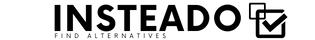
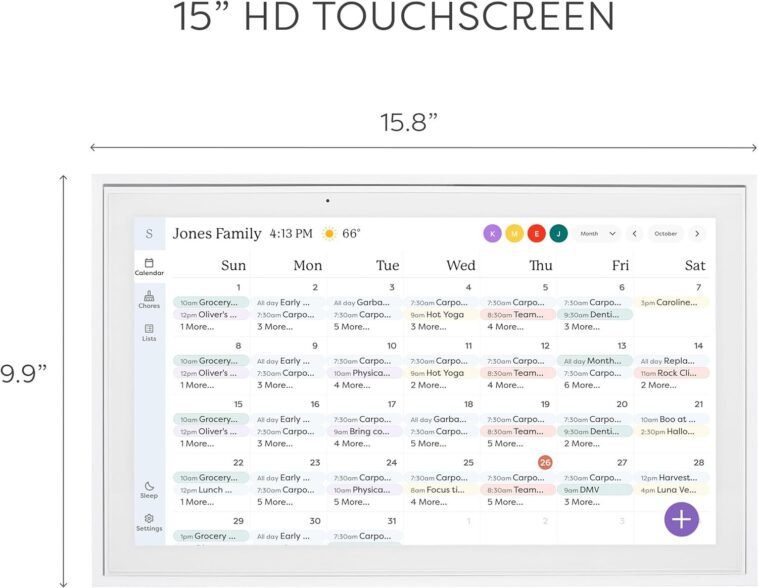


GIPHY App Key not set. Please check settings